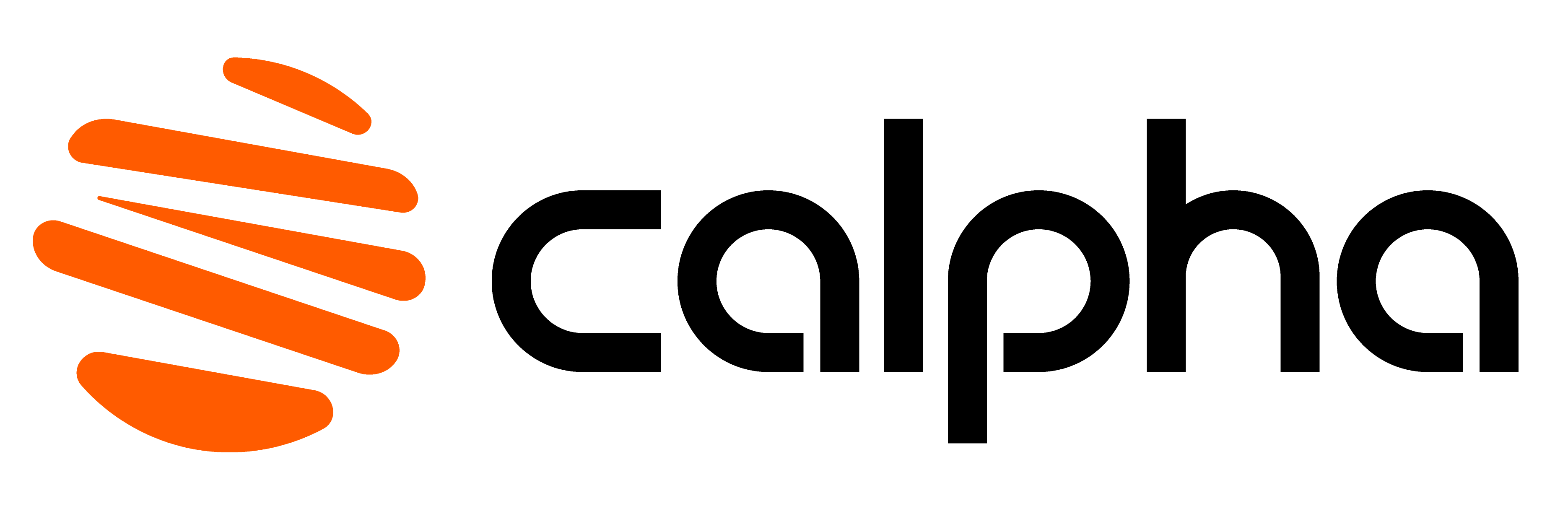At Calpha, we are dedicated to providing you with comprehensive information and control over your solar energy systems. In the myCalpha IoT app, we offer detailed panel pages that provide a wealth of information about your Calpha’s solar components.
Monitor
Stay connected with real-time monitoring and receive timely alerts for seamless operation.
Control
Take charge of your devices with advanced control features for optimal performance.
Analysis
Gain valuable insights into device performance and energy consumption patterns.
Configuration
Easily customize basic settings to personalize your device experience.
Smart Control at Your Fingertips
The dashboard provides real-time data on devices, energy consumption, production, battery status, PV information, and income. It offers a centralized view for easy monitoring and analysis, enabling informed decisions and efficient energy management.
The "Status" feature on the panel page provides you with real-time, detailed information about the performance. You can monitor essential metrics including power input/output, efficiency, charge level, and capacity. By keeping a close eye on these metrics, you can optimize the performance of your system and make well-informed decisions when it comes to maintenance and troubleshooting.
Obtain valuable insights into your energy consumption and generation with energy analytics tool. The charts and graphs display key metrics, allowing you to visualize your household's energy usage and the ecological benefits of your system. Analyze data on a daily, weekly, monthly, and yearly basis to make informed decisions and optimize your energy management.
Take advantage of the rate configuration feature within the panel. Customize your energy rates to align with your utility provider's tariffs, ensuring accurate calculations of your energy costs and savings.
Steps to optimize your solar energy system
Step by step
1. Monitor Power Output
Regularly check the power output of your solar panels to ensure they are generating the expected amount of electricity. Any significant drop in power output may indicate an issue that requires attention.
Step by step
Assess Efficiency
Keep track of the efficiency of your solar panels to ensure they are effectively converting sunlight into electricity. Higher efficiency means more energy production from the same amount of sunlight.
Step by step
Track Charge Level and Capacity
If you have a battery storage system, monitor the charge level and capacity to ensure your batteries are adequately charged and have enough capacity to meet your energy needs.
Step by step
4. Analyze Historical Data
Utilize the historical data to identify patterns or trends in your system's performance. This analysis can help you make adjustments or improvements for better efficiency and performance.
Step by step
Respond to Alerts and Notifications
Pay attention to alerts and notifications. These alerts can indicate issues or malfunctions that require your attention. Taking prompt action can help maintain optimal system performance.
Download for iOS/Android/Pad
Experience the convenience and control of managing your Calpha devices with our IoT App myCalpha. Take charge of your energy usage, optimize efficiency, and enjoy a smarter, more sustainable home.
Companion App for Installer
Calpha Team has developed an IoT App specifically for installers, designed to provide convenience during the installation and maintenance of your Calpha solar products. The app for installer is a powerful tool that streamlines the entire installation process, making it more efficient and hassle-free.